Easy way to schedule your WordPress Content
Did
you know as a WordPress user you can schedule when your page or post will publish
to your website? This handy feature
allows you to plan for the best time your content should be published. Using this
feature you can:
- Save time
- Post at the most optimal times (when your website normally has the best traffic)
- Enhance your website plan: (i.e. strategy)
-
Be consistent (prewrite blogs that post
every Monday for example)
Scheduling
your content to publish is easy but know the difference between a Post and a Page:
WordPress
posts
- Are dynamic, they change, grow and are categorized. i.e. a Blog
- The make up the content of your RSS feed from your latest blog
- Posts can be categorized, tagged and archived.
- Can be displayed in different ways on the
website, i.e. reversed chronological order
WordPress
pages
Normally contains static content (content that remains constant) i.e. About Us Not dated or put in a category- No tags are needed
- Can be in a certain order or hierarchy, to create groups of pages under one heading
- Is not part of an RSS feed
- Posting date and time not included.
To
Add a page or post to your WordPress website Log into the site as an admin, select
Add New from the menu bar on the left under PAGES or POSTS.
When you’re
finished with your post or page you can save it as a draft, then review it for
errors. Once satisfied, select publish
and your page or post is now live. There
is an option to publish IMMEDIATELY or enter a date and time for your post or
page to be published in the future.
WordPress
also has a powerful events scheduler plugin which includes a calendar and a tool
to schedule events with optional online bookings. Briefly, if there are events stored
in the database, WordPress will automatically search for those schedule events
when you visit the website. If there are
events scheduled, they will be triggered.
Need assistance with your scheduling? All
our customers can contact us
at any time for assistance. Its part of our website WordPress design guarantee.

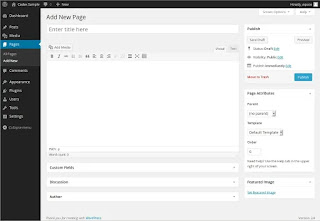


Comments
Post a Comment